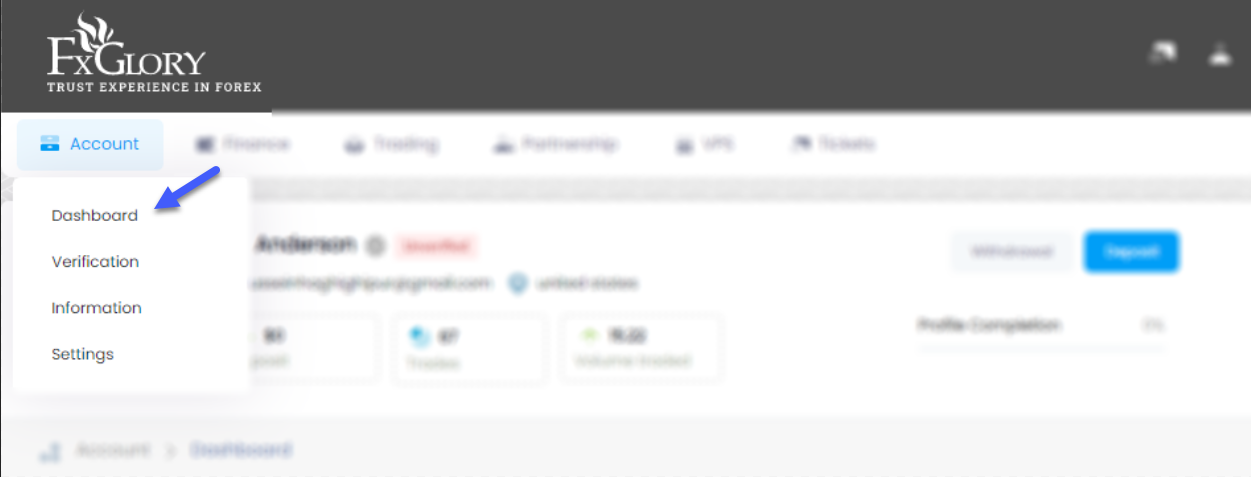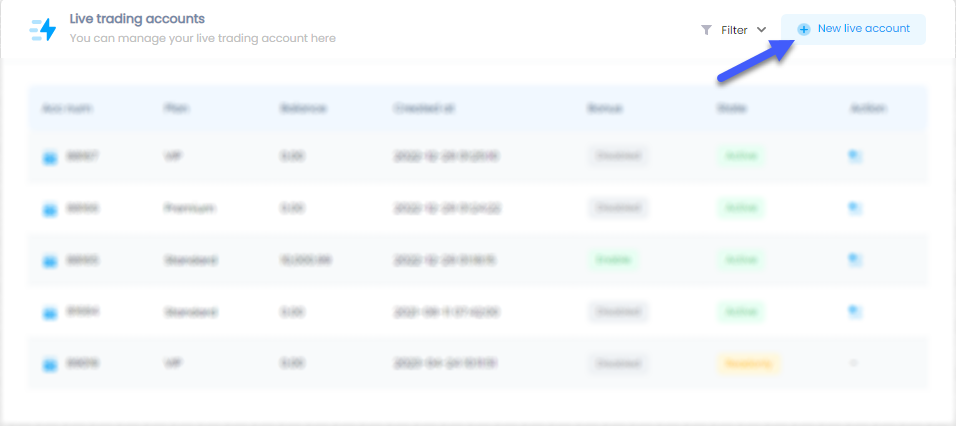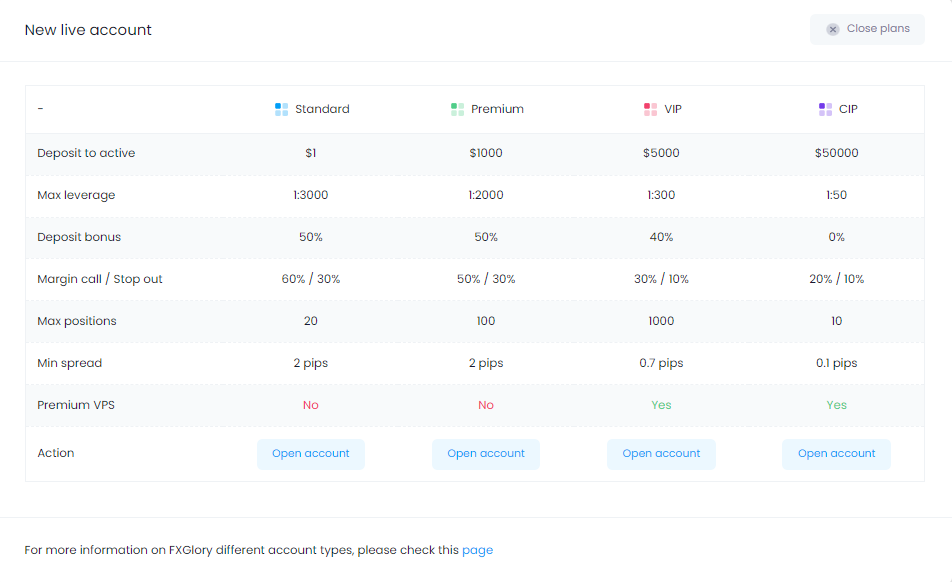Live Chat Software by Kayako |
|
How can I create new trading accounts through the client cabinet?
Posted by Lydia .A on 27 November 2015 12:57 PM
|
|
|
You need to create a live account to start trading in the Forex market. To create new real trading accounts, log in to your 'client cabinet' using your registered email address and password. (Remember to keep your password safe and do not expose it.) Then sign in to your trading platform and start making live trades with real money.
On the "Accounts" tab, choose "Dashboard".
Scroll down the page, and you will see the "New live account" section.
Please choose your desired account and select "Open Account".
A window will appear where you are able to access the settings and personalize the account based on your specific preferences. Then click on the “Create” button.
Congratulations, now your trading account is available.
In case you don't find the answer for a question that interests you in this section or in the Knowledgebase, please contact the Client support department via live chat or request for a callback. | |
|
|