Live Chat Software by Kayako |
Knowledgebase: Mobile platform
|
How can I see more details of currency pairs through MT4 on my android phone?
Posted by Lydia .A on 07 December 2015 07:22 PM
|
|
|
Once you have logged in and clicked on the "ACCOUNTS" on the top left side, there are two ways to see the currency pairs with advanced view mode: First approach: Navigate to the "QUOTES" tab.
Then you can see the list of currency pairs. Touch your desired pair.
A window appears choose "Advanced view mode"
Then you can see the currency pairs with more details.
Second approach: Navigate to the "Settings" tab.
Tick the check box for the "Advanced mode"
And you can see more details of currency pairs. In case you don't find the answer for a question that interests you in this section or in the Knowledgebase, please contact the Client support department via live chat or request for a callback.
| |
|
|
Comments (0)

.png)
.png)
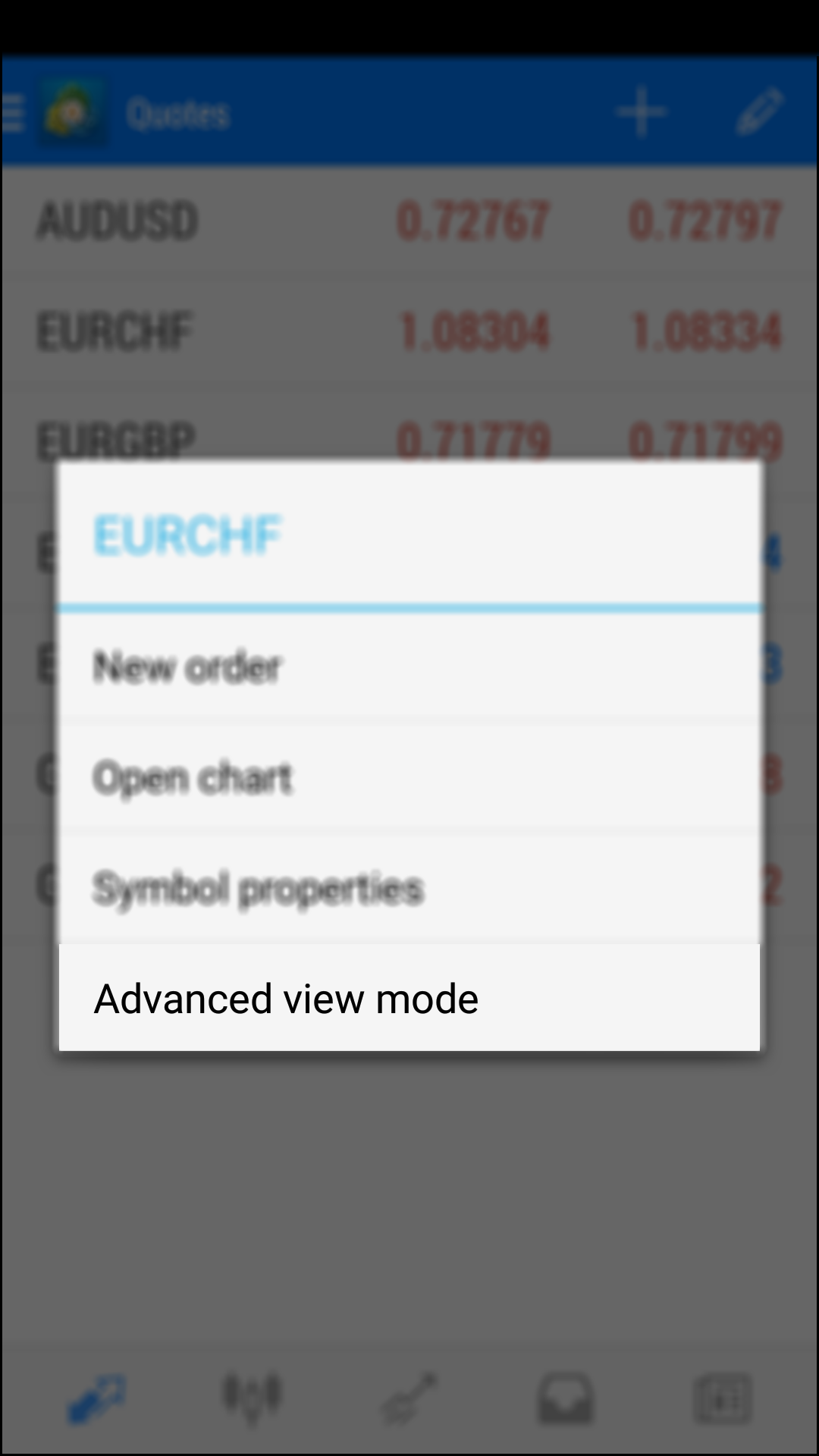

.png)