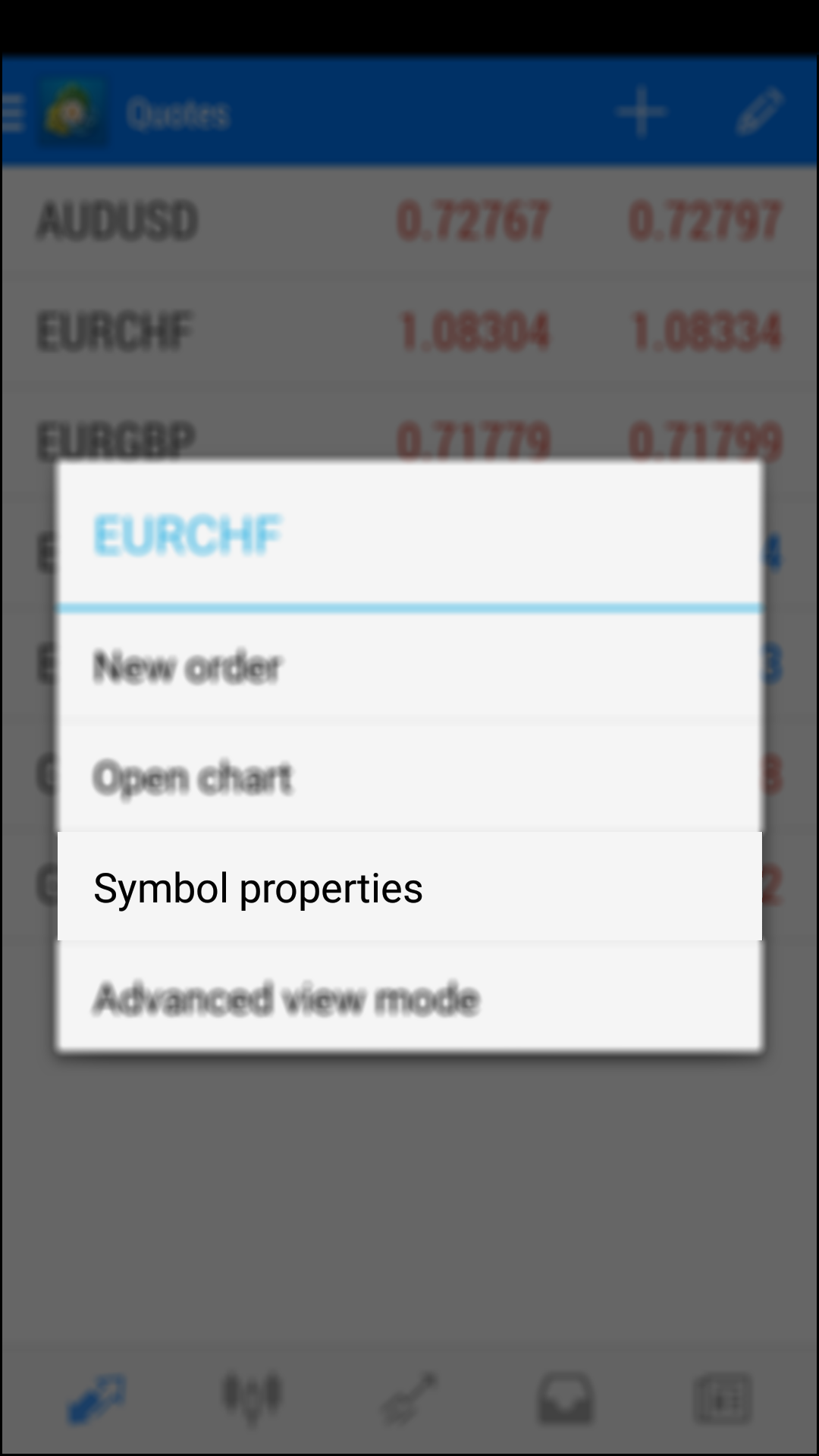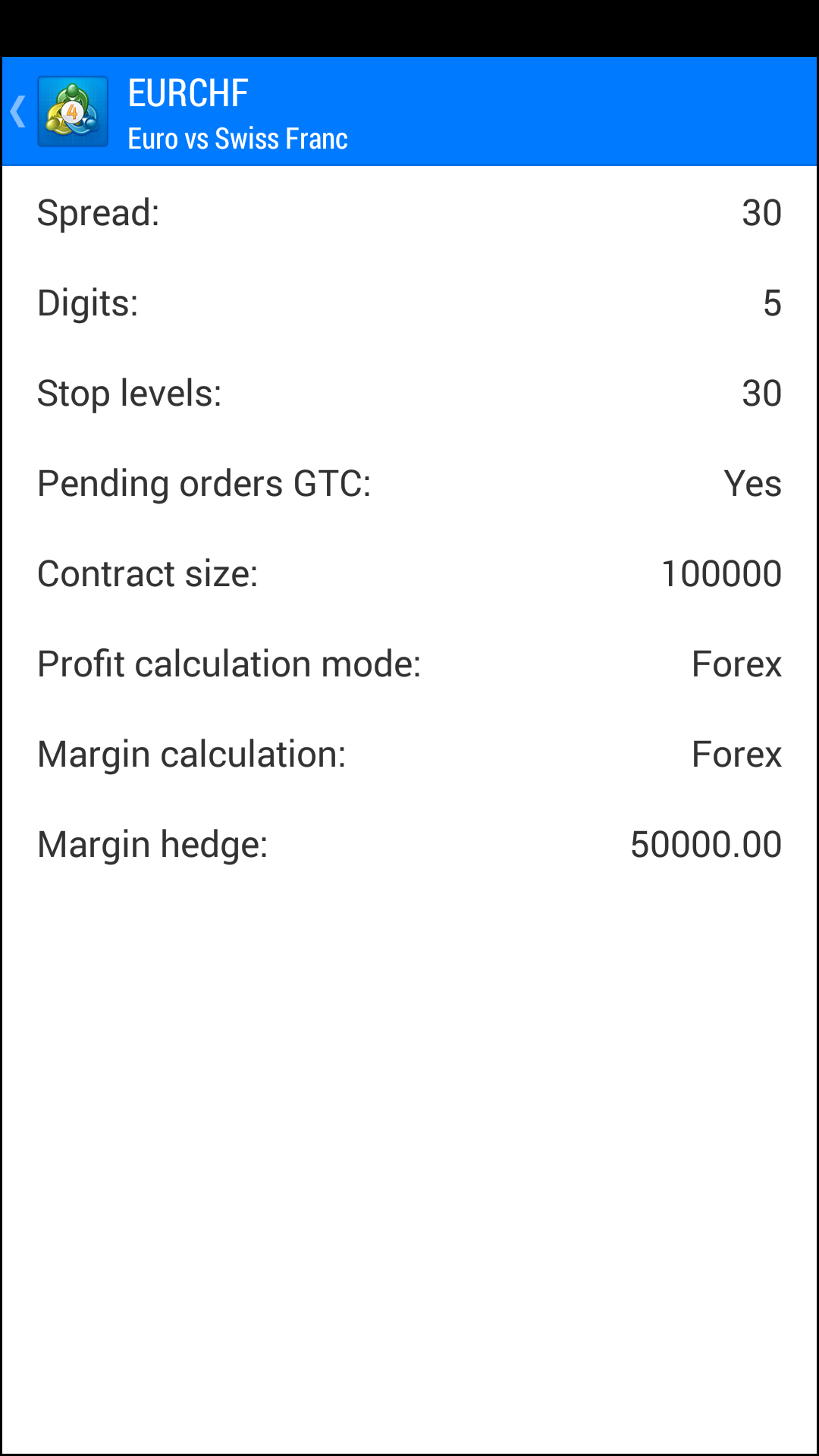Live Chat Software by Kayako |
Knowledgebase: Mobile platform
|
How can I see the symbol properties through MT4 on my android phone?
Posted by Lydia .A on 07 December 2015 07:30 PM
|
|
|
Once you have logged in, click on the "ACCOUNTS" on the top left side and navigate to the "QUOTES" tab.
Then you can see the list of currency pairs. Touch your desired pair.
A window appears, choose "Symbol properties"
Then you can see the related information like this:
In case you don't find the answer for a question that interests you in this section or in the Knowledgebase, please contact the Client support department via live chat or request for a callback. | |
|
|
Comments (0)

.png)
.png)