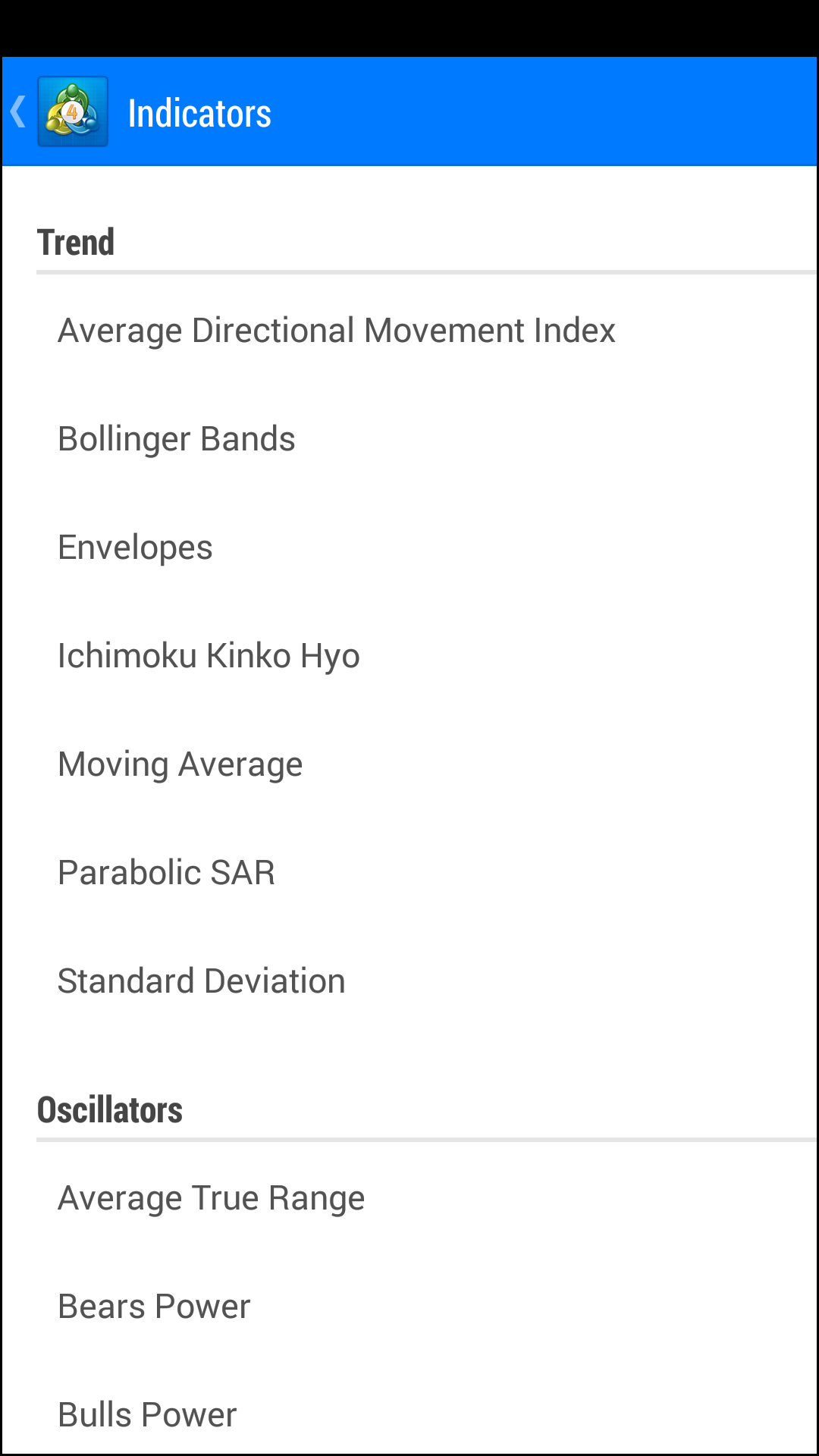Live Chat Software by Kayako |
Knowledgebase: Mobile platform
|
What do the chart toolbar icons stand for in MT4 android?
Posted by Lydia .A on 08 December 2015 02:15 PM
|
|
|
There are several icons on chart toolbar in MT4 android with the following applications:
The first icon is the "crosshair"
Using this icon enables the clients to see more details on the target spot on the chart.
The next icon is for "Indicators"
By pressing this icon the list of indicators appears:
This icon represents the "currency pairs":
The clients can see all the currency pair symbols:
The clock icon indicates the "time frames":
The time frames will be shown like this:
And the last icon is for opening "new orders":
The page will be like this:
In case you don't find the answer for a question that interests you in this section or in the Knowledgebase, please contact the Client support department via live chat or request for a callback. | |
|
|
Comments (0)

.png)