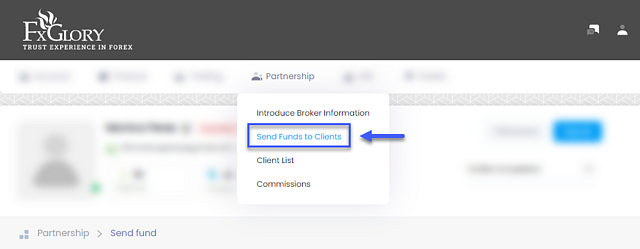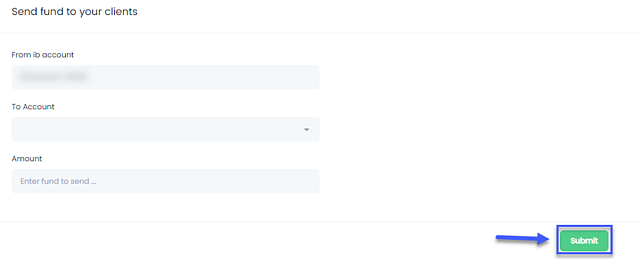Live Chat Software by Kayako |
Knowledgebase: Frequently Asked Questions
|
How can an IB transfer funds to his/her clients' accounts?
Posted by Homi .M on 22 March 2016 06:35 PM
|
|
|
To fund your clients’ accounts, there are a few steps to take. Here, you can see this process:
First of all, you need to log in to your client cabinet using your registered email address and password. (Remember to keep your password safe and do not expose it.) After that, in the "Partnership" tab, choose "Send funds to clients".
Then fill in the preferred IB account and then the amount you wish to transfer.
Finally, press the "Submit" button.
*Keep in mind that the processing time for Internal Transfer may take 1 to 24 hours.
In case you don't find the answer for a question that interests you in this section or in the Knowledgebase, please contact the Client support department via live chat or request for a callback. | |
|
|
Comments (0)