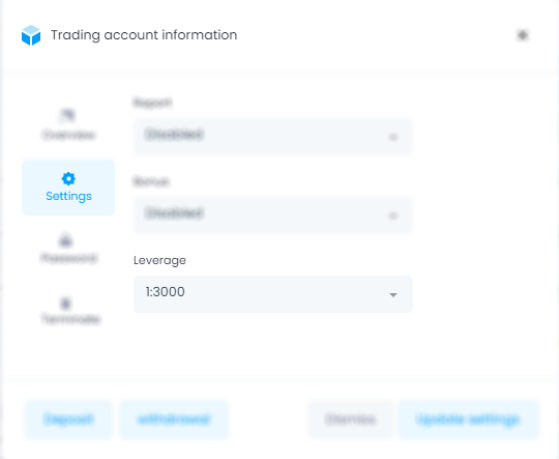Live Chat Software by Kayako |
Knowledgebase: Frequently Asked Questions
|
How can I change the leverage on the demo and real accounts?
Posted by Homi .M on 06 November 2012 05:31 PM
|
|
|
To change the leverage on your live and demo accounts, simply follow the steps below:
Now you will be able to modify your leverage there. Whether you want to decrease or increase it to a particular position. In case you don't find the answer for a question that interests you in this section or in the Knowledgebase, please contact the Client support department via live chat or request for a callback. | |
|
|
Comments (0)