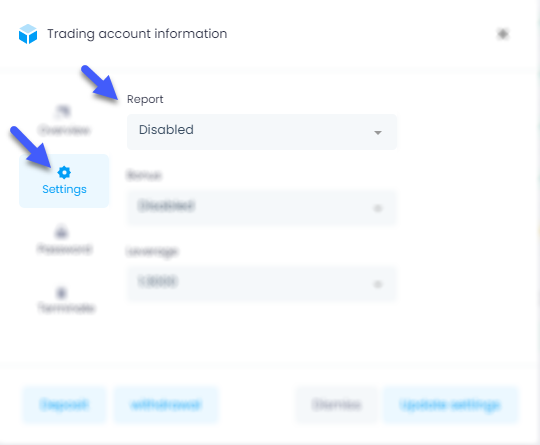Live Chat Software by Kayako |
Knowledgebase: Frequently Asked Questions
|
How to activate monthly/daily statements?
Posted by Alexander .L on 31 March 2017 05:03 PM
|
|
|
If you wish to have your daily or monthly statement sent to you in the newly designed 'Client Cabinet', it is a matter of your will! Here are the steps to take:
At the bottom of this page, you can see "Live Trading Accounts". Here, click on the "Action" icon in front of your desired trading account.
From now on, your daily and monthly statement reports will be sent to you.
In case you don't find the answer for a question that interests you in this section or in the Knowledgebase, please contact the Client support department via live chat or request for a callback. | |
|
|
Comments (0)