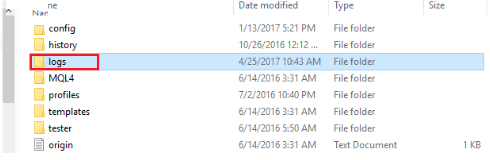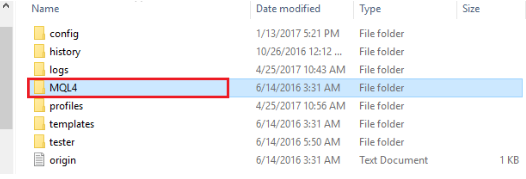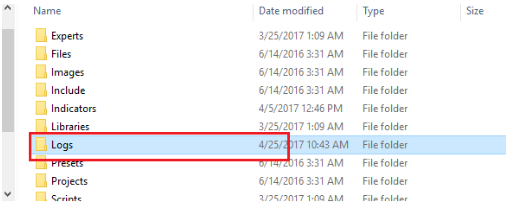Live Chat Software by Kayako |
Knowledgebase: MetaTrader 4 Tutorials
|
How to locate/find MetaTrader 4 log files?
Posted by Nino .B on 10 November 2017 05:06 PM
|
|
|
Log in to your MT4 trading account and go to “File” > “Open Data Folder”.
New window, which is your MT4 data folder, will pop up and here you can find folder called “Logs”.
If you want to check logs from EAs, click on “MQL4”.
In MQL4 folder you can find sub folders. Click on “Logs”.
That’s it.
| |
|
|
Comments (0)

.png)