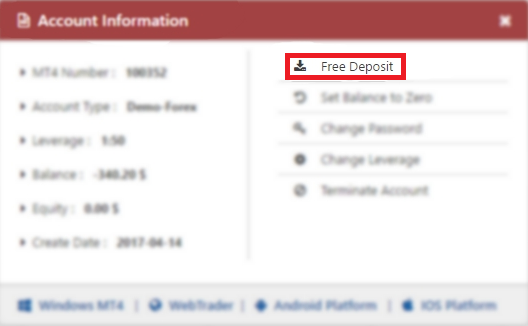Live Chat Software by Kayako |
Knowledgebase: Frequently Asked Questions
|
How to increase the balance on a demo account?
Posted by Nino .B on 10 November 2017 05:10 PM
|
|
|
To increase the balance/make a free deposit into your demo account, you need to log in to your "Client Cabinet". Go to the "Account Dashboard" tab and click on the demo account number. Click on "Free Deposit"
Enter the amount and click on the "Deposit" button. That is all!
In case you don't find the answer for a question that interests you in this section or in the Knowledgebase, please contact the Client support department via live chat or request for a callback. | |
|
|
Comments (0)