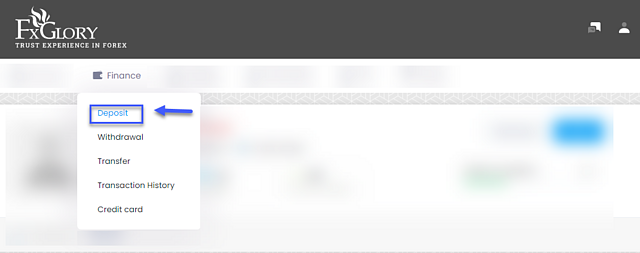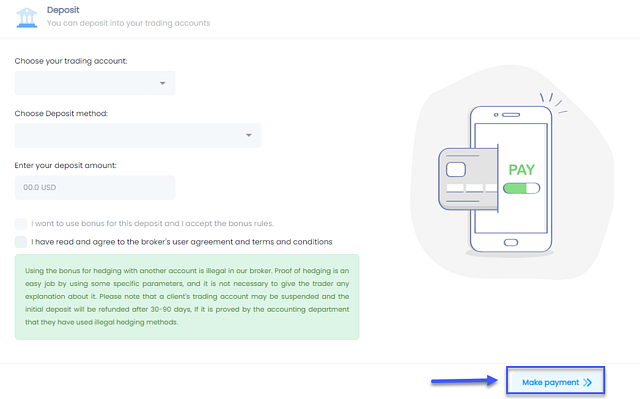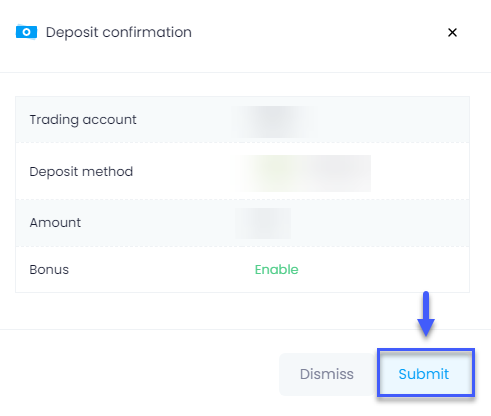Live Chat Software by Kayako |
Knowledgebase: Frequently Asked Questions
|
How to make a deposit?
Posted by Homi .M on 26 March 2019 03:36 PM
|
|
|
To make a deposit the initial step is to log in to your ‘Client Cabinet’, using your registered email address and password. (Remember to keep your password safe and do not expose it.) Then follow the instructions mentioned below:
*Please note that if you wish to receive a bonus on your deposit, remember to click on the bonus checkbox. If you do not select this option, you will not receive a bonus.
In case you don't find the answer for a question that interests you in this section or in the Knowledgebase, please contact the Client support department via live chat or request for a callback. | |
|
|
Comments (0)