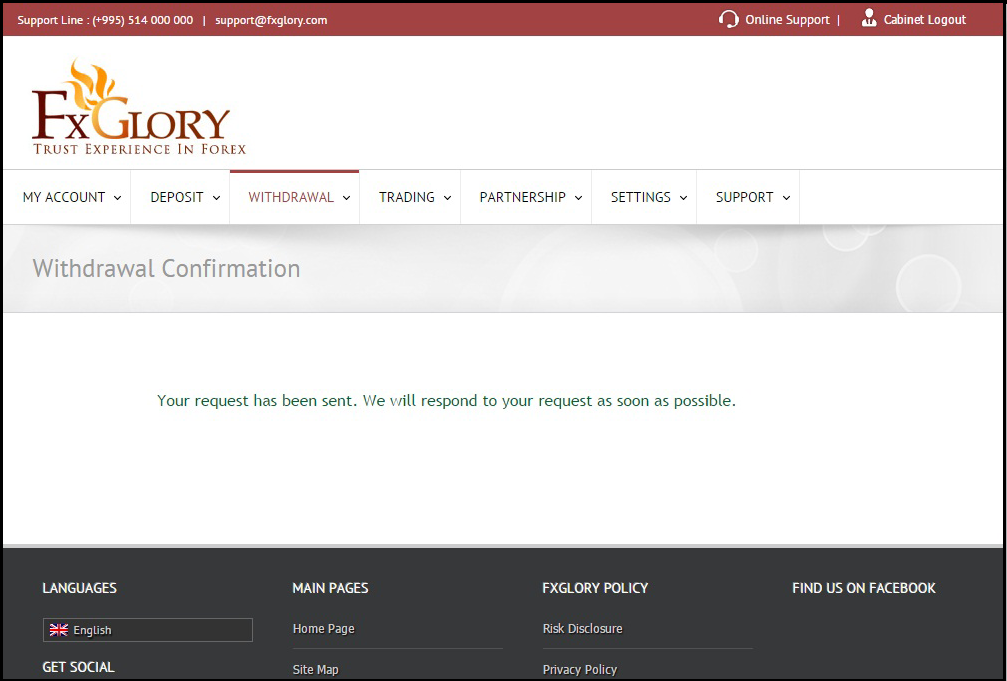Live Chat Software by Kayako |
|
How is Internal Transfer withdrawal?
Posted by Homi .M on 13 March 2014 04:43 PM
|
|
|
From 13/3/2014, those clients whose accounts are under an IB, have to log in to their Client Cabinet and send their withdrawal request. Here you can see this process: 1. First of all, you need to log in to your Client Cabinet. After that, in the "Withdrawal" section fill in the form. Here you need to choose "Transfer to Agent (IB)" as the method of withdrawal. Write the amount that you want to transfer and in the "Description" part you can write any comments you wish. Finally, you need to push the "Withdraw" button. Please note:
2. Next, you will see your withdrawal request details on the second page. You need to click on the "Confirm and Continue" button to proceed with your request, as shown below:
3. Now, the withdrawal process is completed. Please wait until your request is checked by our Accounting team.
In case you don't find the answer for a question that interests you in this section or in the Knowledgebase, please contact the Client support department via live chat or request for a callback.
| |
|
|

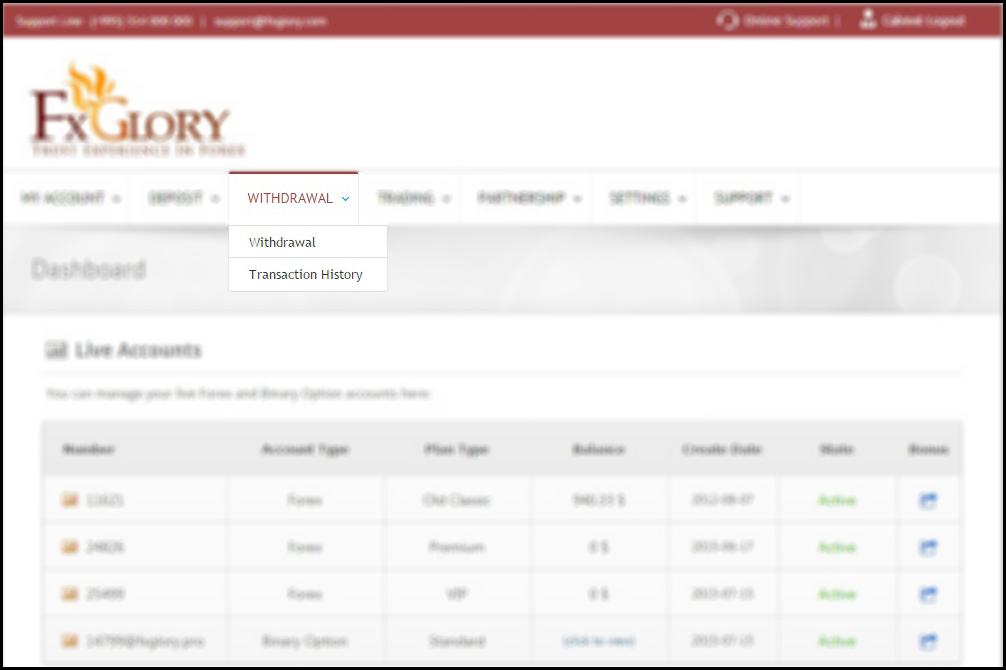
.png)
.png)