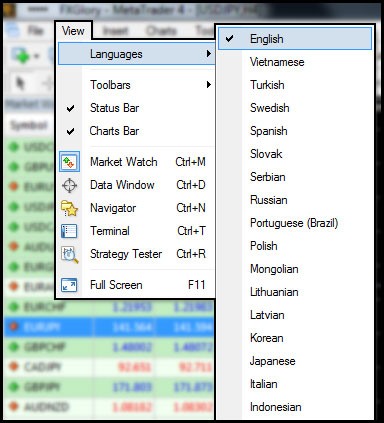Live Chat Software by Kayako |
Knowledgebase
|
How to change language in MetaTrader 4?
Posted by on 24 April 2014 01:57 PM
|
|
|
How to change language in MetaTrader 4?
You can see the menu bar at the top of MetaTrader 4 platform. Select the “View” menu, then in the drop down list, click on the “Languages” where you can change the language of your MetaTrader 4 platform.
In case you don't find the answer for a question that interests you in this section or in the Knowledgebase, please contact the Client support department via live chat or request for a callback. | |
|
|
Comments (4)
Natali
30 May 2014 07:18 PM
I am really glad I've found this info. Nowadays bloreggs publish only about gossips and net and this is actually irritating. A good web site with interesting content, this is what I need. Thank you for keeping this web site, I will be visiting it. Do you do newsletters? Can't find it.
Madona .Z
16 February 2015 12:33 PM
You can find any news about our broker on our website: https://fxglory.com/category/fxglory-news/
salah awadh
02 February 2015 07:17 PM
i need to change into english langauge that in mobile metatrader4 android that i do downloding by google play and that i get in arabic langauge thatwith number please how can i changes to english?
Madona .Z
16 February 2015 12:40 PM
You can not change the default language on MT4 for Android mobile phones.