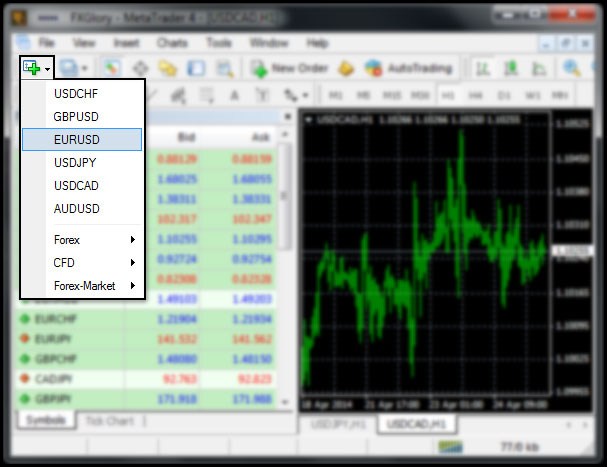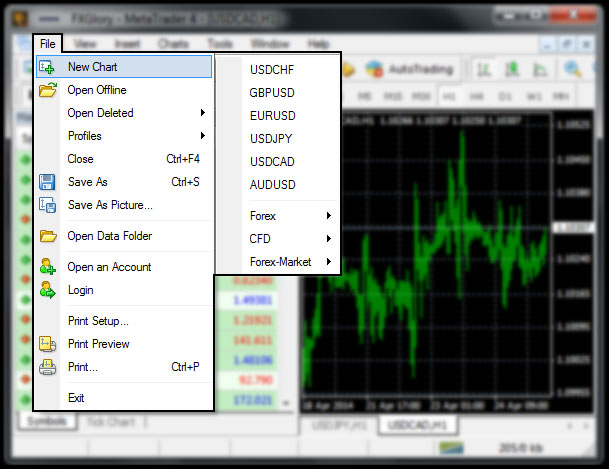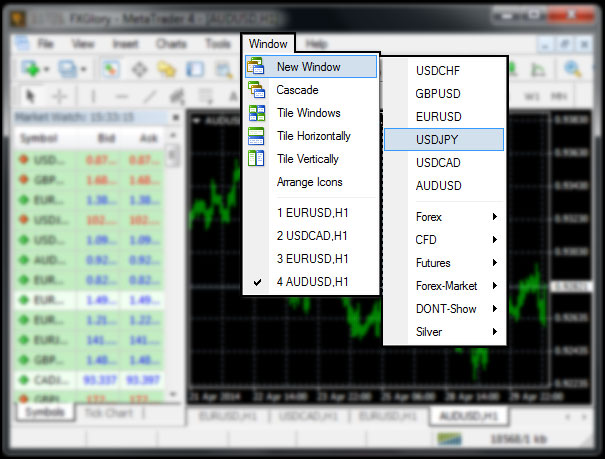Live Chat Software by Kayako |
Knowledgebase: MetaTrader 4 Tutorials
|
How to open a new chart?
Posted by on 29 April 2014 05:29 PM
|
|
|
How to open a new chart?
1. Using the Standard Toolbar If the standard toolbar is not shown in your MetaTrader 4, you need to open it. In order to see how to open the toolbar you can follow the instruction below:
The standard toolbar must be visible now.
2. Using the File Menu
3. Using the Market Watch window If the “Market Watch” window is not visible initially: The fastest way to open the “Market Watch” window is by using its shortcut <Ctrl+M> or you can visit this page: “Market Watch”
4. Using the Window Menu
In case you don't find the answer for a question that interests you in this section or in the Knowledgebase, please contact the Client support department via live chat or request for a callback. | |
|
|
Comments (2)
Polo Masupha
13 November 2017 04:37 PM
Ive opened my real trading account and there is no bar chart ..no commodities nothing ..now what should I do
Homi .M
14 November 2017 01:38 PM
In order to see the whole symbols list, please right click on the market watch and choose show all. For a better help, please contact us via email with a screenshot to [email protected]