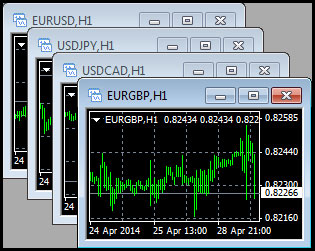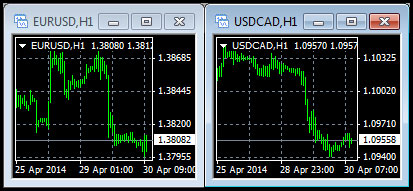Live Chat Software by Kayako |
|
How to arrange chart windows?
Posted by on 30 April 2014 05:28 PM
|
|
|
How to arrange chart windows
Click on the “Window” from the top menu, you will be able to arrange the chart windows so that they overlap by selecting “Cascade” option.
By selecting the “Tile Windows” option from the “Window” menu, you will be able to arrange the chart windows as non-overlapping tiles.
By selecting the “Tile Horizontally” option from the drop down list, you will be able to arrange your chart windows as the picture below shows:
By selecting the “Tile Vertically” option from the drop down list, you will be able to arrange your chart windows like the following picture:
That’s all!
In case you don't find the answer for a question that interests you in this section or in the Knowledgebase, please contact the Client support department via live chat or request for a callback. | |
|
|