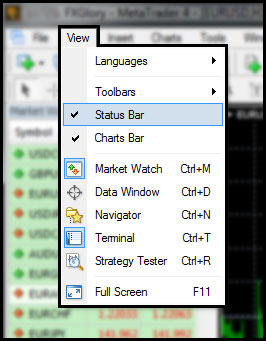Live Chat Software by Kayako |
|
Connection Status
Posted by on 01 May 2014 11:18 AM
|
|
|
Connection status
In order to check if your MT4 terminal is connected to the server, you need to check the connection status on the “Status bar”. It is located in the lower part of the terminal, below all service windows. To make status bar visible in your MT4, go to “Status Bar” button on the “View” menu options.
On status bar at the lower part of the terminal, different connection statuses are observable:
In case you don't find the answer for a question that interests you in this section or in the Knowledgebase, please contact the Client support department via live chat or request for a callback.
| |
|
|