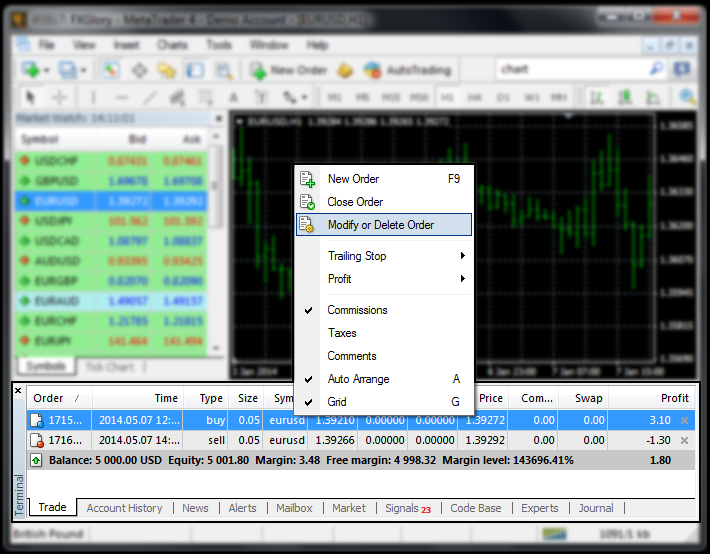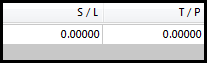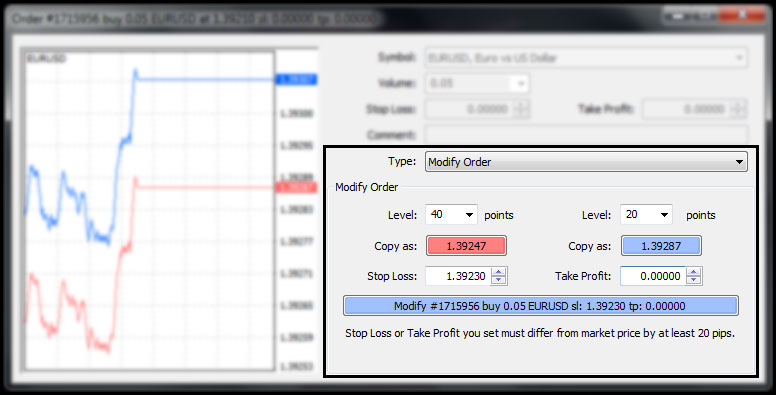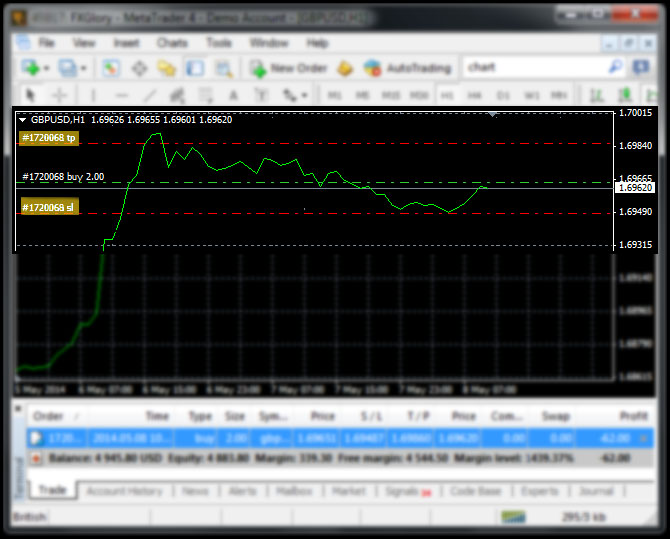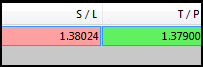Live Chat Software by Kayako |
|
Modify or Delete Order
Posted by on 08 May 2014 01:59 PM
|
|
|
Modify or Delete Order
Go to the "Terminal" window at the bottom of your MetaTrader 4, choose the “Trade” tab which you want to set or change the Stop Loss or/and Take Profit, right click on it and choose "Modify or Delete Order" from the menu that appears.
Or by double clicking on the section which is shown on the picture below, you can see “Modify order’s frame” directly.
Changing the value of Stop Loss and Take Profit
Set the desired values in the "Stop Loss" and "Take Profit"
If Stop Loss and Take Profit positions are too close for the current price the button “Modify order” will not be activated. You need to move from the current price levels until the button becomes active. Then click on the "Modify" button which allows you to confirm modification.
When the Stop Loss and Take Profit values are set, they will be displayed on the chart as horizontal lines at the relevant price levels. This option makes easy for traders to control their open trades. A trailing stop can be added in relations with the protective Stop Loss order that allows the stop level to move up (in the case of a long position) or move down (in a short position) a specified amount.
Changing levels of Stop Loss and Take Profit will be reflected in the "Trade" tab, in the status bar of an open position, under the columns of "S/L" and "T/P".
That’s all and the modifying order is already done.
In case you don't find the answer for a question that interests you in this section or in the Knowledgebase, please contact the Client support department via live chat or request for a callback.
| |
|
|