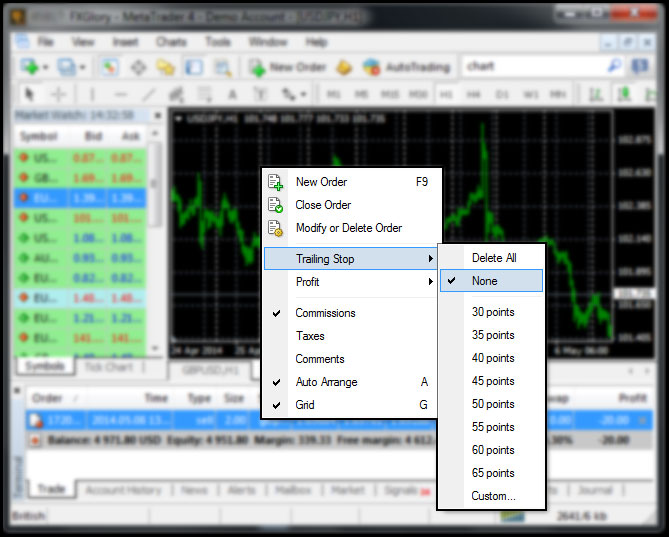Live Chat Software by Kayako |
Knowledgebase: MetaTrader 4 Tutorials
|
Trailing Stop
Posted by on 08 May 2014 05:19 PM
|
|
|
Trailing Stop
A Trailing Stop is a strategy to manage Stop Loss orders. It allows you to set Stop Loss with an automatic update to move beyond the market price. This function helps you to be in profit with less risk. How to set this action, it is shown in the pictures below:
In case you don't find the answer for a question that interests you in this section or in the Knowledgebase, please contact the Client support department via live chat or request for a callback.
| |
|
|
Comments (0)