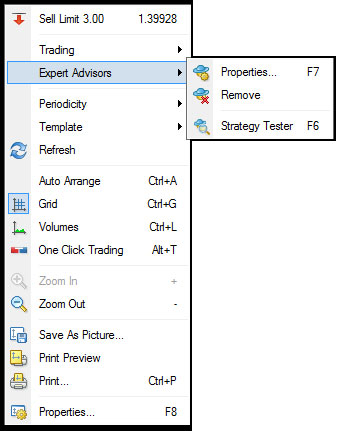Live Chat Software by Kayako |
|
Expert Advisor
Posted by on 14 May 2014 04:15 PM
|
|
|
Expert Advisor
An Expert Advisor is a program which is written specifically for the MetaTrader Platform. They are written in their own proprietary programming language called MetaQuotes Language Version 4. An Expert Advisor can execute trades with specific strategy by itself. By other words an Expert Advisor is a kind of robot which allows a trader to not sit at the monitor constantly and wait until there will be an opportunity to earn profit. Unlike the traders, this program doesn’t have emotion, greed and fear; therefore it can execute trades logically. Some Expert Advisors have already been integrated into MetaTrader 4 terminal. It is available on the left side of your platform in the "Navigator" window which you can choose by clicking on the item "Expert Advisors" (as an example MACD Sample EA).
If the "Navigator" window is not displayed, click on the
In order to run an Expert Advisor, you need to drag and drop it on the chart. Please notice that some Expert Advisors do not work efficiently on all currency pairs. When you run this program, a window with tabs - “About”, "Common" and "Inputs" will appear. Here you can set setting for your expert advisor.
When an Expert Advisor is running, its name will be displayed at the top-right corner of the chart with the smile icon.
By right clicking on the chart you will be able to manage your EA in “Properties…” option or remove your EA by choosing “Remove”.
There are lots of Expert Advisors but unfortunately not all of them are suitable for each trade system, therefore traders are forced to create an Expert Advisor by themselves using the MQL programming language of MetaTrader 4 software or buy a new Expert Advisor.
In case you don't find the answer for a question that interests you in this section or in the Knowledgebase, please contact the Client support department via live chat or request for a callback.
| |
|
|

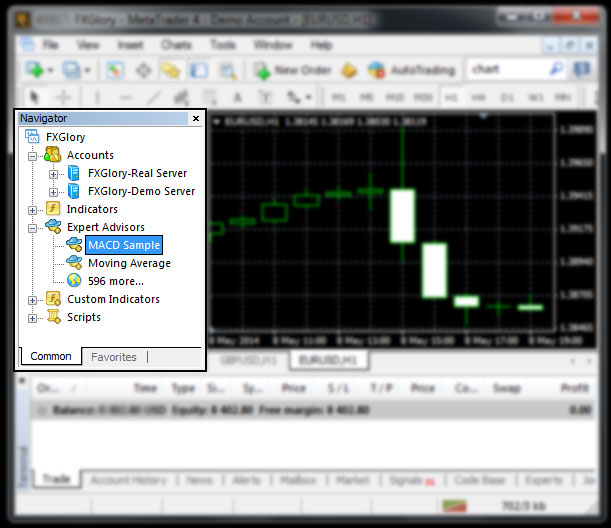
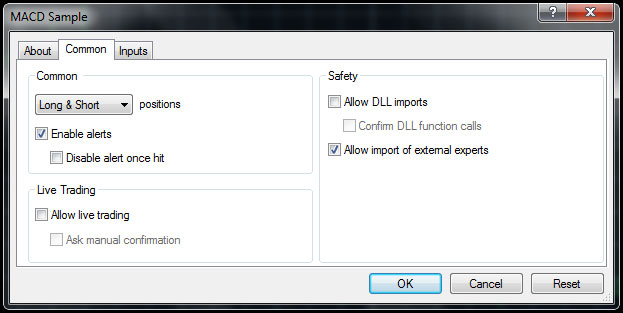
.jpg)