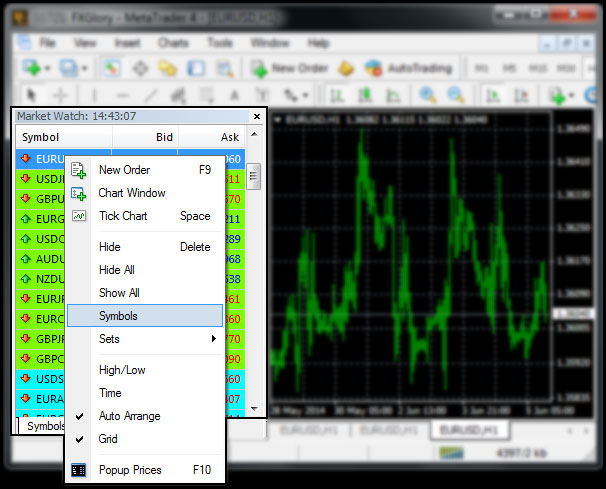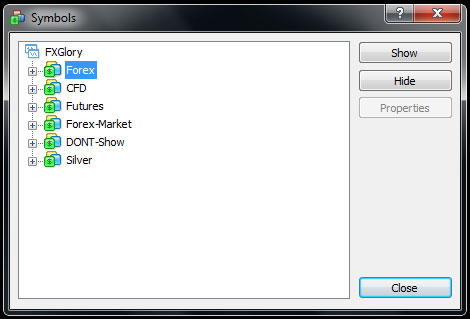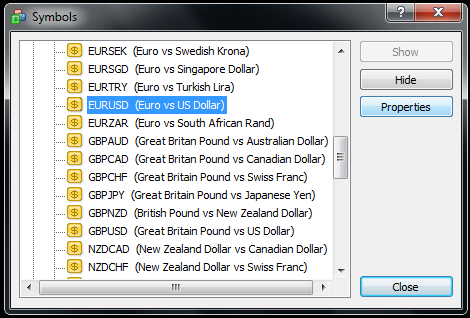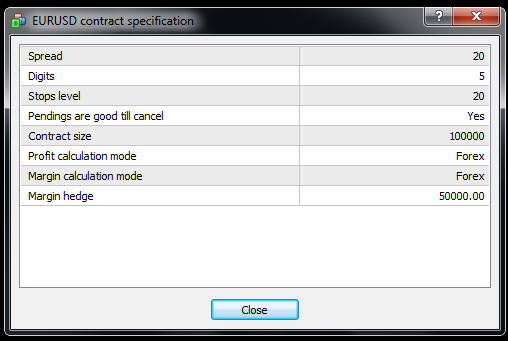Live Chat Software by Kayako |
|
How to see the properties of each symbol?
Posted by on 06 June 2014 04:14 PM
|
|
|
How to see the properties of each symbol?
In order to start viewing properties of a symbol, you must right click on the “Market watch” window and choose the “Symbols” option from the menu that appears.
The following window will be opened after clicking on “Symbols”: By clicking on one of these options, you will be able to see the list of all currency pairs that we provide.
After the following window appears, you can choose the symbol with its properties and then click on “Properties” button.
The “Properties” window will appear as the picture below shows:
The main parameters are grouped in the table with following fields:
In case you don't find the answer for a question that interests you in this section or in the Knowledgebase, please contact the Client support department via live chat or request for a callback.
| |
|
|