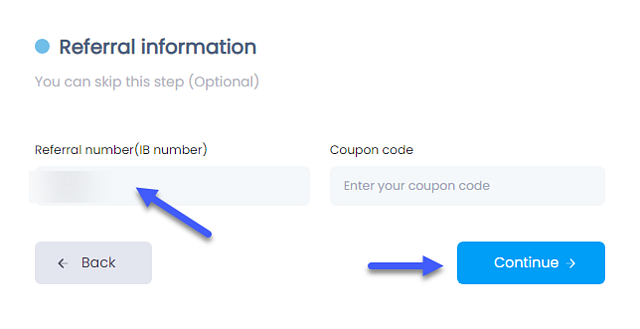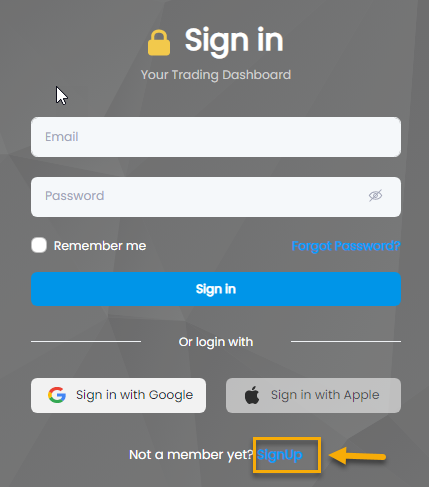Live Chat Software by Kayako |
|
How to open an account under an IB?
Posted by on 10 July 2014 03:05 PM
|
|
|
To register your account under a referral, there are two possible methods. The first is by using a referral link provided to you by the IB, and the second is by entering a referral code given by the IB. How to register under an IB by a link:
Afterward, a window will appear where you can review the information you have just mentioned. To finalize the process, click on the "Submit" button. *Do not forget to check the user agreement checkbox.
How to register under an IB by code:
Once you have reviewed the information you provided, a window will appear allowing you to confirm the details. To complete the process, simply click on the "Submit" button. In case you don't find the answer for a question that interests you in this section or in the Knowledgebase, please contact the Client support department via live chat or request for a callback. | |
|
|