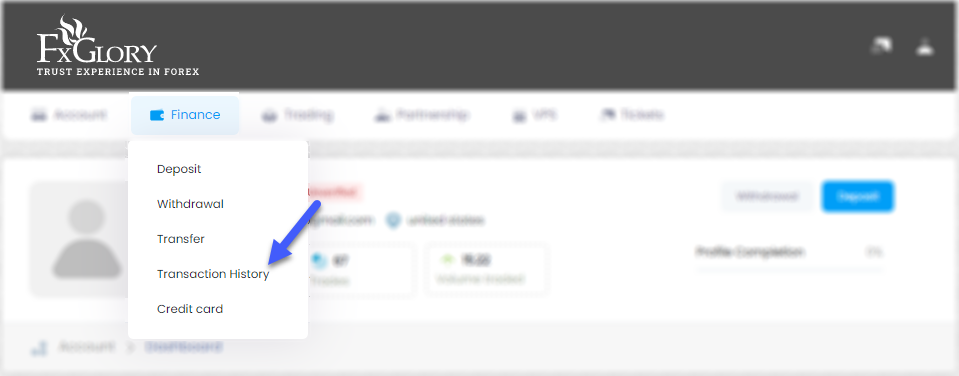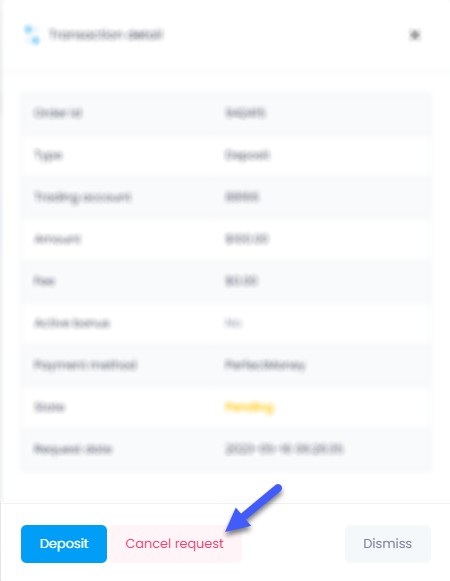Live Chat Software by Kayako |
Knowledgebase: Frequently Asked Questions
|
How can I cancel my withdrawal request?
Posted by on 31 October 2014 12:52 PM
|
|
|
If your payment request has not been processed yet and you regret it, you can cancel it. To cancel your payment request, follow the steps below:
A window will pop up. There, you can see the history of your payment requests. Those that are "pending" can be canceled. You just need to click on the "Action" tab and cancel your payment request.
In case you don't find the answer for a question that interests you in this section or in the Knowledgebase, please contact the Client support department via live chat or request for a callback. | |
|
|
Comments (0)