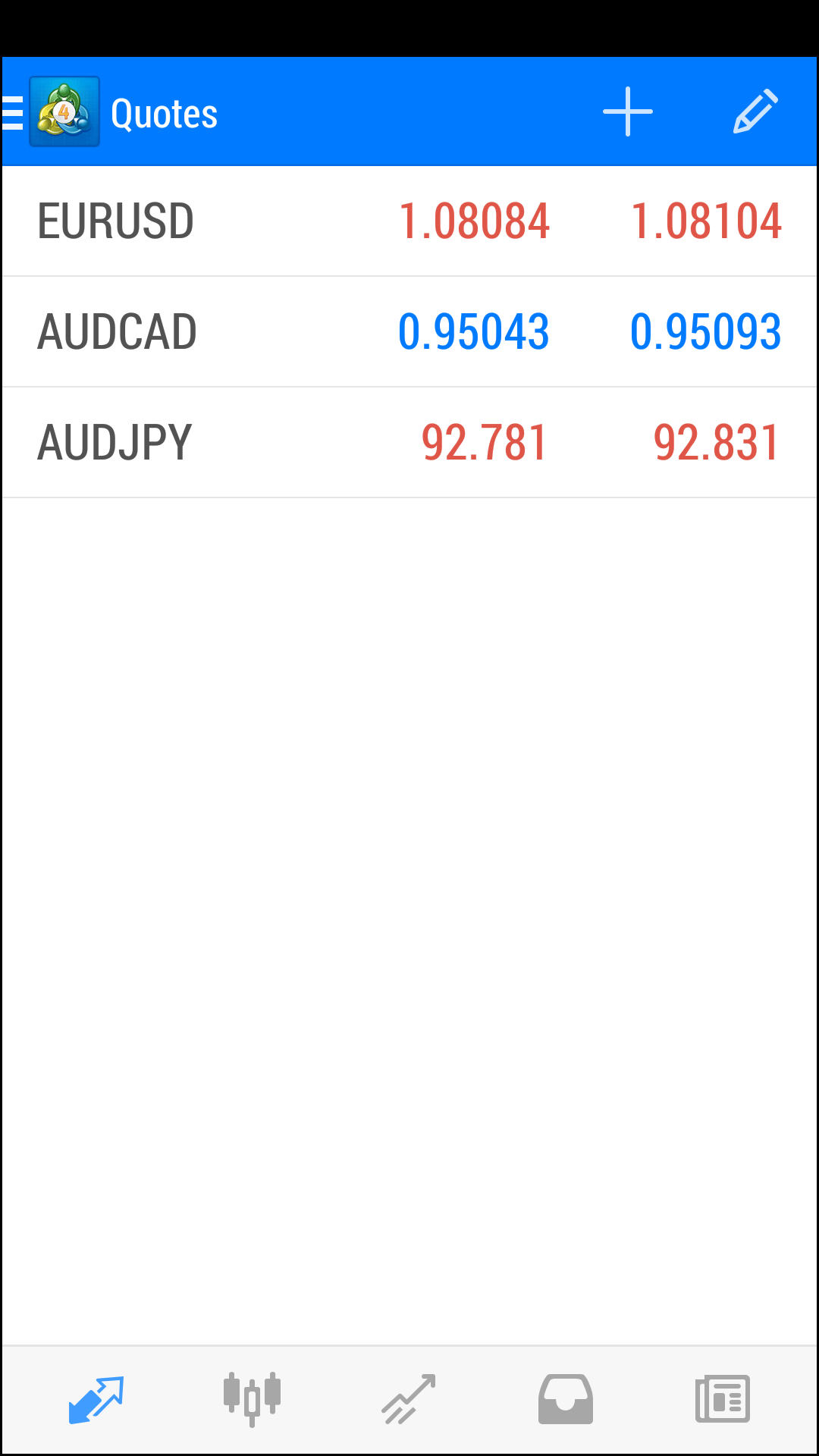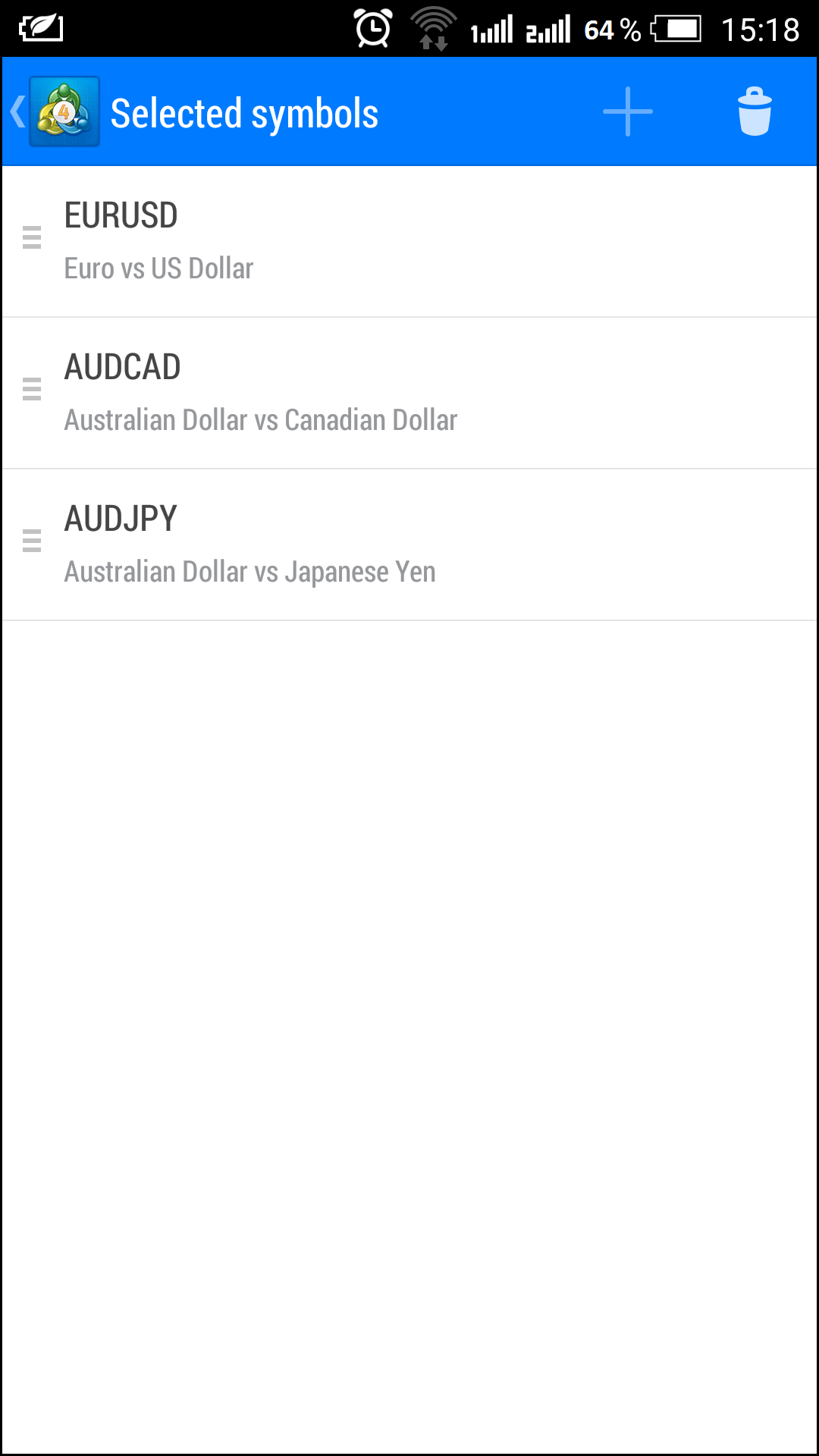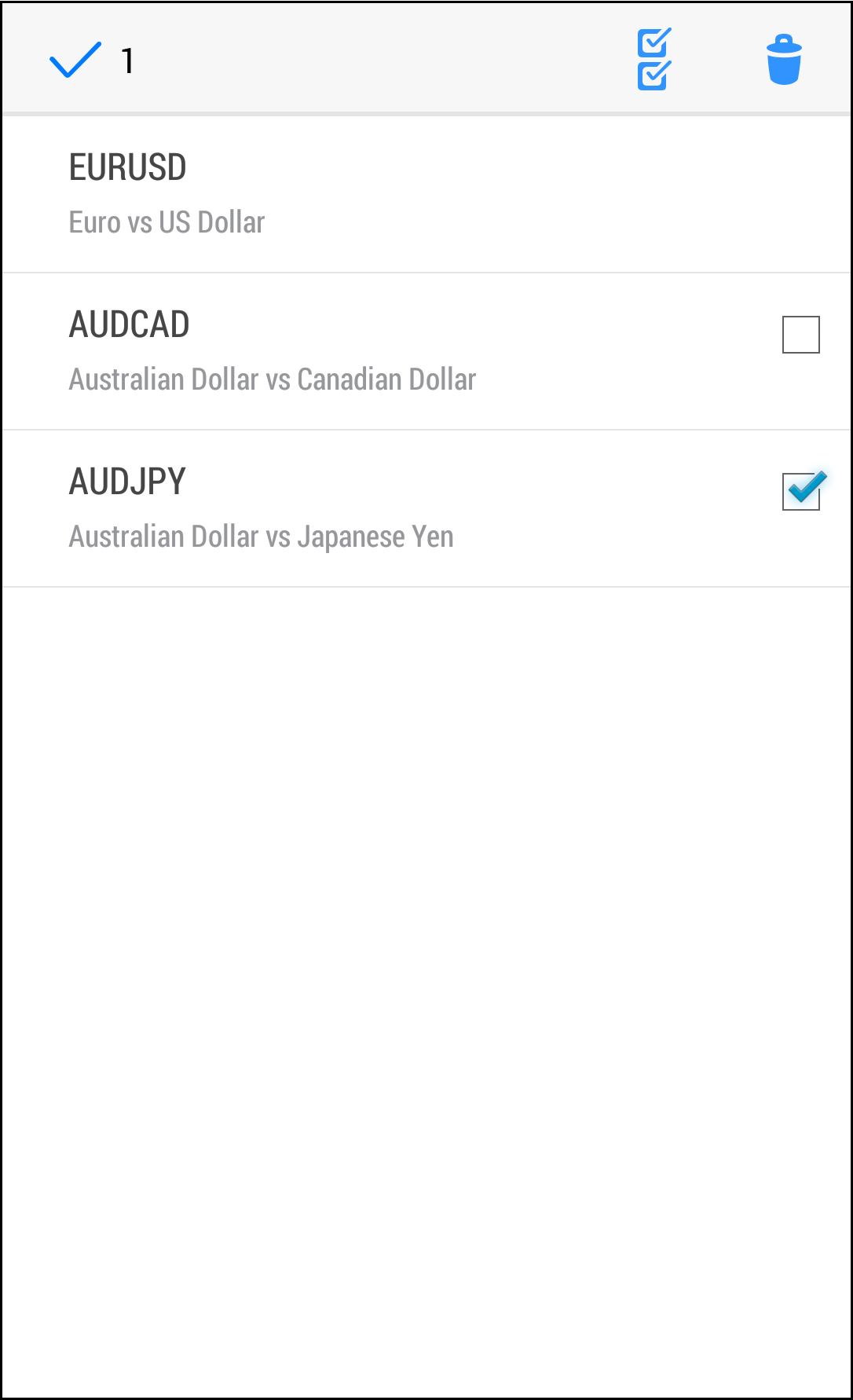Live Chat Software by Kayako |
Knowledgebase: Mobile platform
|
How do I remove currency pairs from the quotes list on my MT4 Android app?
Posted by on 31 December 2014 03:40 PM
|
|
|
Once you have logged in, click on the "Accounts" and navigate to the “Quotes” tab. Pic 1
Press the edit icon on the top right-hand corner. Pic 2
pic 3
Tap on the “Bin” icon on the top right-hand corner. Select the instruments you’d like to remove from the list and a tick will appear on the right-hand side. Then please tap “Bin” icon to confirm. Pic 4
In case you don't find the answer for a question that interests you in this section or in the Knowledgebase, please contact the Client support department via live chat or request for a callback. | |
|
|
Comments (0)

.png)