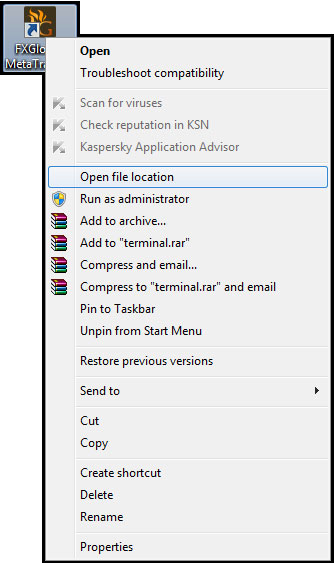Live Chat Software by Kayako |
Knowledgebase: MetaTrader 4 Tutorials
|
How to upload an EA?
Posted by on 06 January 2015 01:13 PM
|
|
|
1. Find Fxglory MetaTrader 4 icon on your desktop.
2. By right clicking on it, you will be able to choose “Open file location” option from drop down list.
3. Then click on “MQL4” folder >> “Experts” and upload your EA by dragging and dropping the file in that folder.
In case you don't find the answer for a question that interests you in this section or in the Knowledgebase, please contact the Client support department via live chat or request for a callback. | |
|
|
Comments (0)