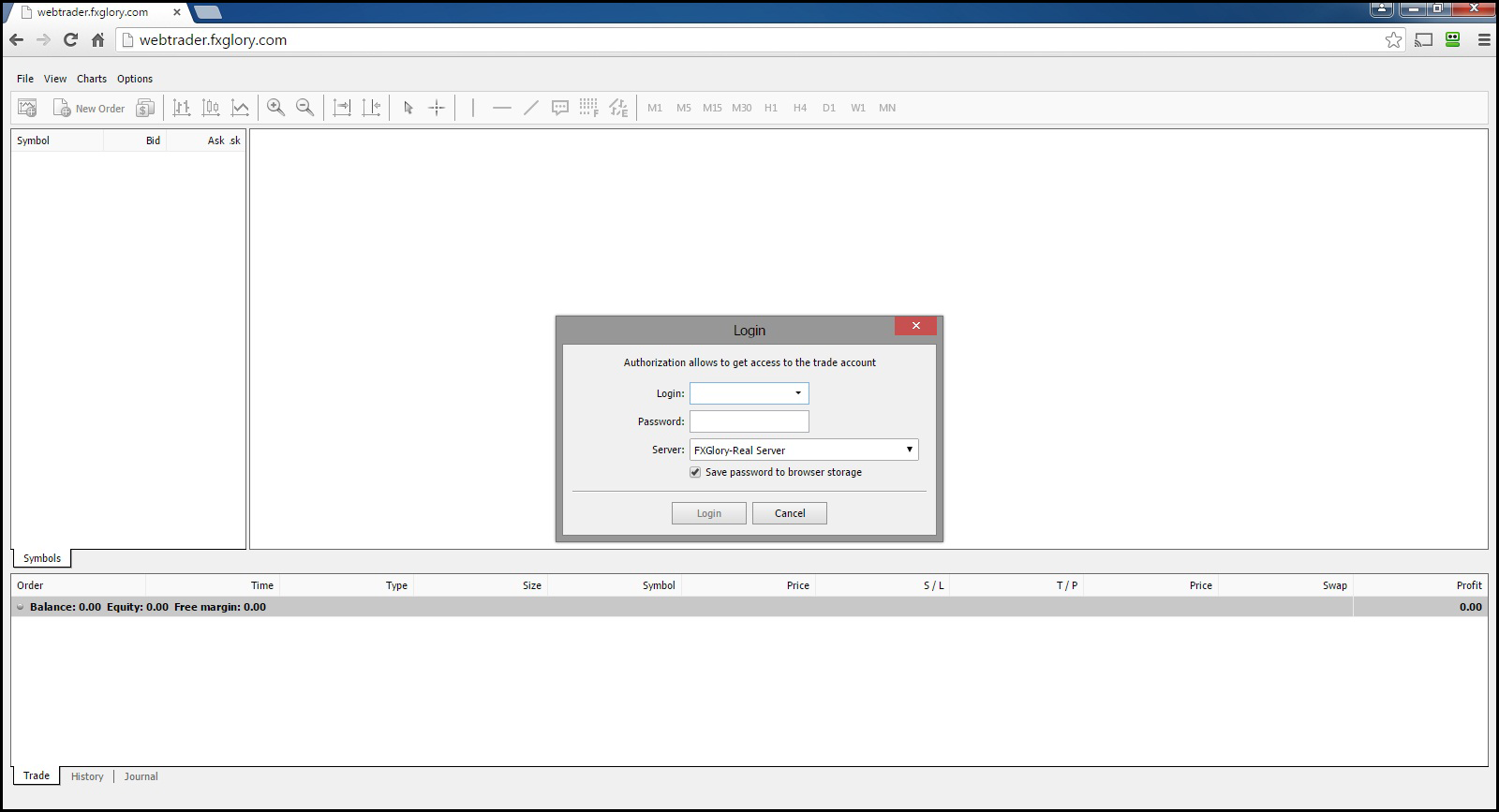Live Chat Software by Kayako |
|
WebTrader
Posted by on 15 January 2015 12:00 PM
|
|
|
For the sake of customers convenience and ease of access to trading platform, Fxglory provides its clients with the new development - Web terminal - WebTrader. What is a web terminal? It is the same as other trading platforms but not the one for PCs. This platform allows you to trade directly through the Internet from any browsers. Thus, you can start trading by opening a browser and entering your account login and password. How convenient is this platform? It is too easy to monitor the trading process, open and close trades from any computers without having to carry your notebook everywhere to check your trades. The web terminal interface is different from the standard MetaTrader 4 terminal but nevertheless it is not correct to call it difficult. The Webtrader is supported by operating systems such as: Windows, Linux, Mac OS and also can be run from any browser, if you have installed Adobe Flash.
How to log in to the Fxglory WebTrader?
First, please follow this link "Log in to the WebTrader" And then, you will be directed to the Fxglory WebTrader address and you can enter your MT4 account details into the appropriate fields. If you do not have any accounts, you can register for a new account and trade from any computers and any popular browser.
In case you don't find the answer for a question that interests you in this section or in the Knowledgebase, please contact the Client support department via live chat or request for a callback.
| |
|
|