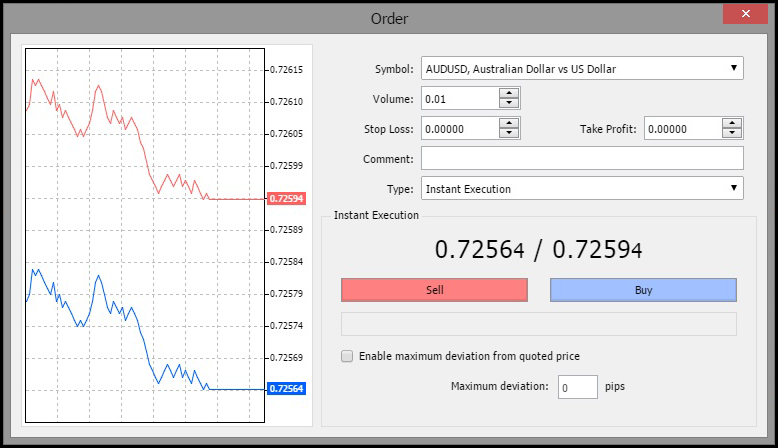Live Chat Software by Kayako |
|
How to place an order?
Posted by on 19 January 2015 02:26 PM
|
|
|
There are several ways of placing an order while using WebTrader, as shown in the pictures below:
Choose the "New Order" option from the list. After the command execution, the window below will appear (that is used for managing trade positions).
There are some options which the New Order window allows you to set up:
·Volume — specify the trade volume (amount of lots); ·Stop Loss — set the Stop Loss level (optional); ·Take Profit — set the Take Profit level (optional); Once you have decided to buy or sell at the current price, click on the Buy or Sell buttons to open a long or short position. (After filling necessary parts you should click on the sell or buy buttons). 2. Select a symbol that you want to trade from the "Market Watch" window on the left side of your WebTrader, and execute the Buy or Sell command of the window.
3. You can Sell or Buy any symbols directly from the top toolbar as well.
4. You can place a new order by right clicking on the Toolbox section as well.
In case you don't find the answer for a question that interests you in this section or in the Knowledgebase, please contact the Client support department via live chat or request for a callback.
| |
|
|