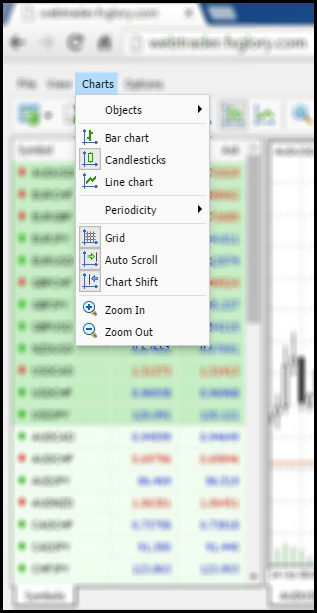Live Chat Software by Kayako |
|
The top bar
Posted by on 21 January 2015 04:36 PM
|
|
|
The top bar includes options such as: File, View, Charts, Options.
By clicking on the File tab, you can open a new chart, create a demo account and log in to your trading account. Also, you are able to log out from your current account.
On this tab you can change the language of the platform. Also, you will find the Market Watch and "Toolbox" here.
Charts are valuable tools for analyzing the financial markets. That is why a great attention is paid to them. As shown in the picture below, you are provided with the necessary tools for your charts.
If you are interested to use One-Click Trading tool, you can find it in Options tab.
In case you don't find the answer for a question that interests you in this section or in the Knowledgebase, please contact the Client support department via live chat or request for a callback. | |
|
|

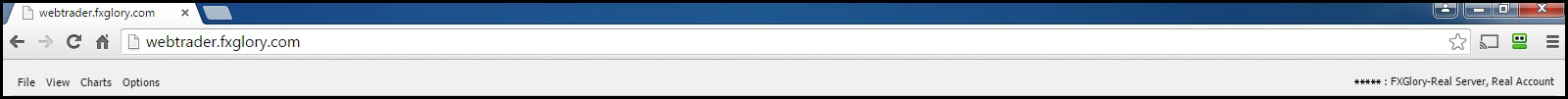
.png)
.png)