Live Chat Software by Kayako |
Knowledgebase: Mobile platform
|
How to open an order through my iphone?
Posted by on 06 May 2015 12:06 PM
|
|
|
Once you have logged in, please select the pair you would like to trade from the "Quotes" section or press “+” at the top right-hand corner in the Trade option.
Enter the details of your trade, such as the volume and order type and then select buy or sell button.
After you made your selection you will be presented with a confirmation that your trade has been successful.
In case you don't find the answer for a question that interests you in this section or in the Knowledgebase, please contact the Client support department via live chat or request for a callback. | |
|
|
Comments (0)

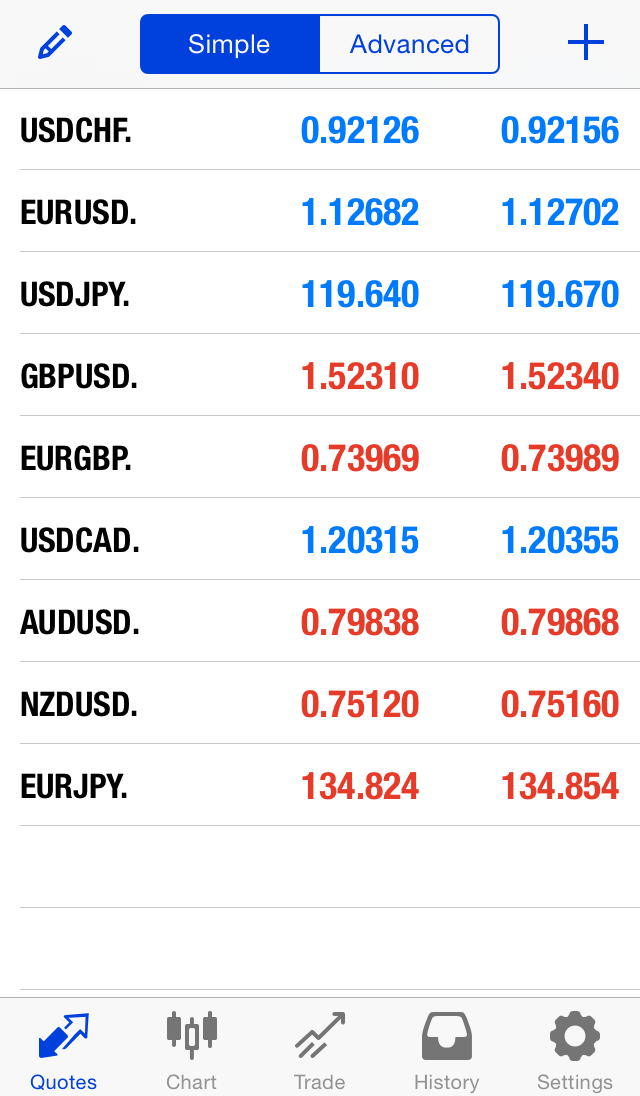
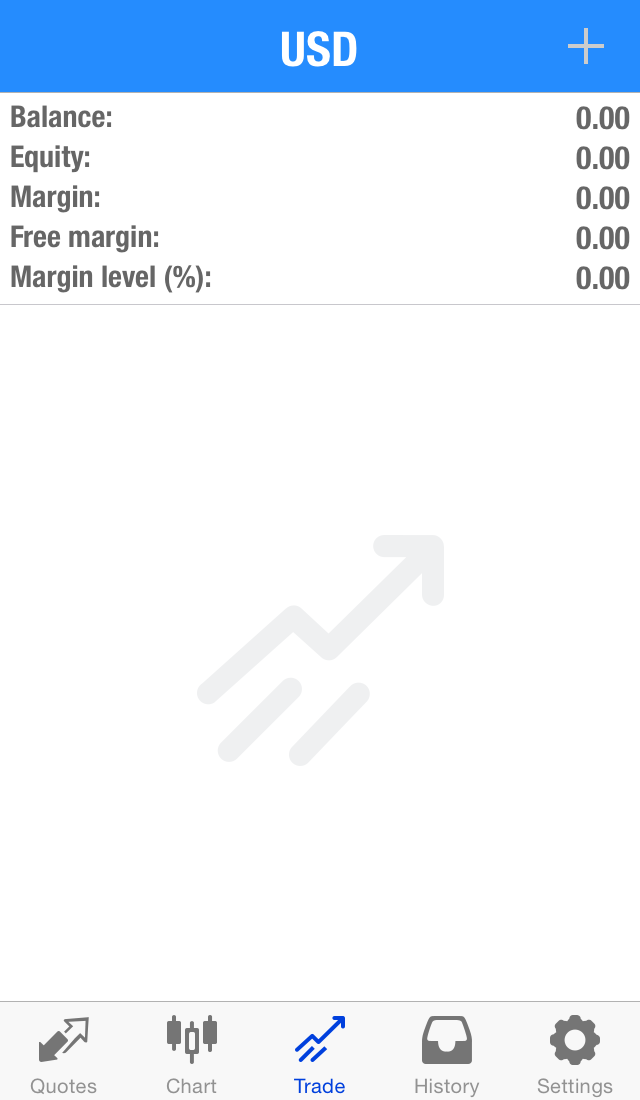
.png)