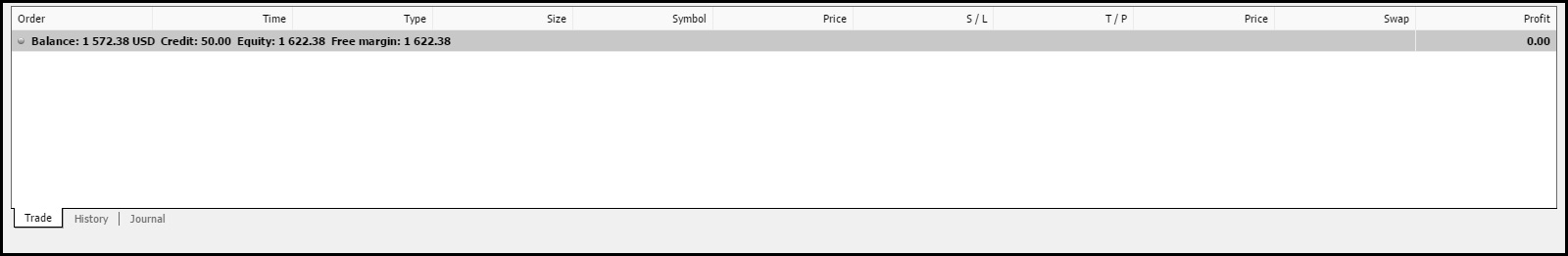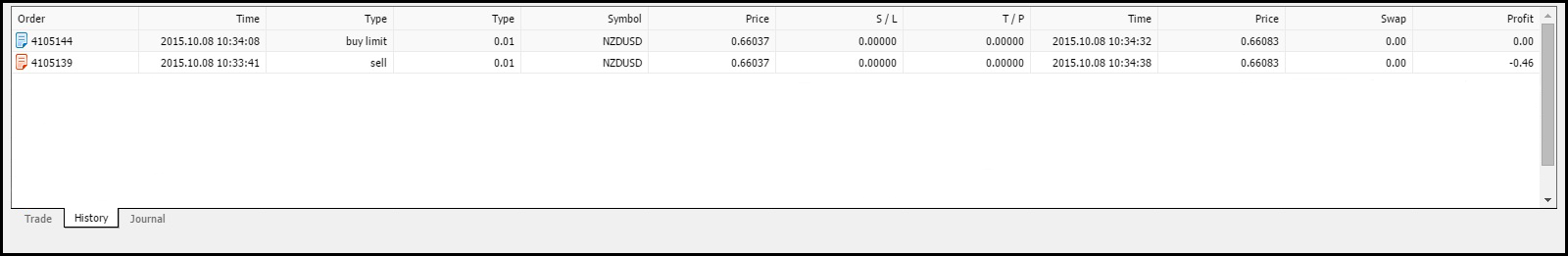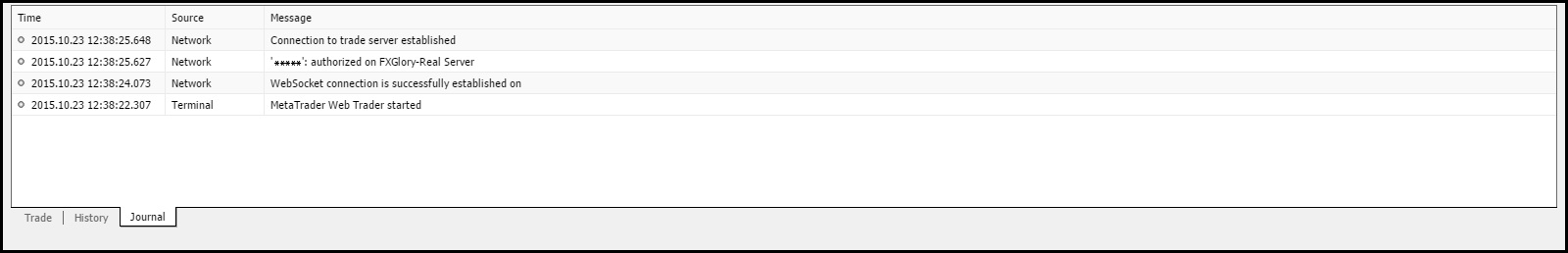Live Chat Software by Kayako |
|
Toolbox
Posted by Homi .M on 23 October 2015 01:43 PM
|
|
|
Toolbox In order to see the Toolbox in your webtrader platform, go to the "view" tab from the top bar and select "Toolbox". The Toolbox consists of 3 sections: 1.Trade It shows all the open positions along with the order details such as Order number, Order time, Order type and etc. Also, you are able to see the profit/loss of your order in the “Profit” part.
2. History In this tab you can see the recorded data regarding your closed positions in the past. By right clicking on your orders, you can choose a date range for the requested trades history.
3. Journal This tab contains data on recorded actions of a trader and the client terminal for the current session. The journal contains information about the start of the terminal and events during its operation, including all trading operations.
In case you don't find the answer for a question that interests you in this section or in the Knowledgebase, please contact the Client support department via live chat or request for a callback. | |
|
|