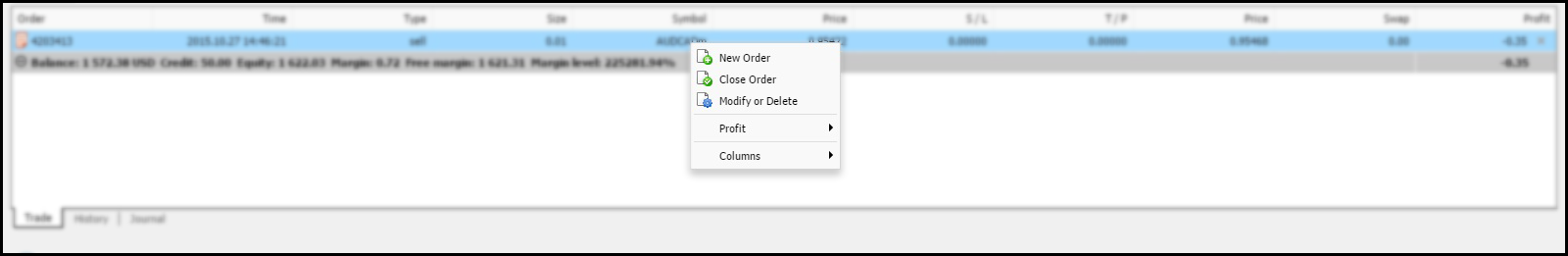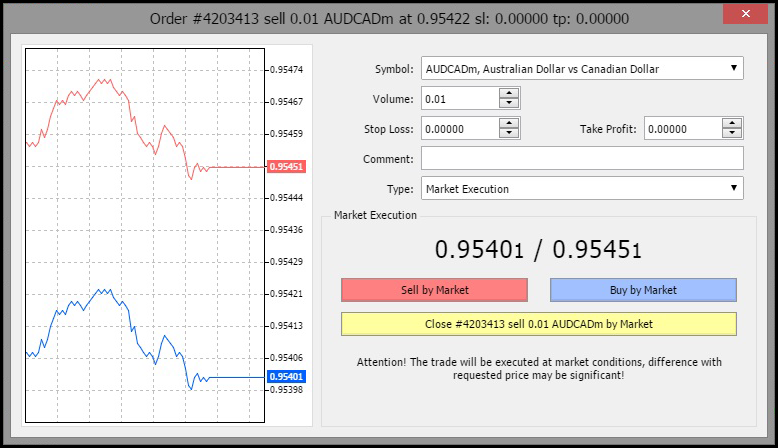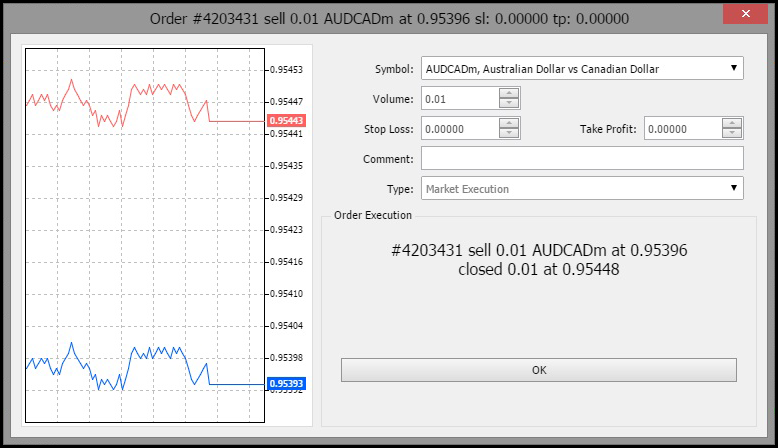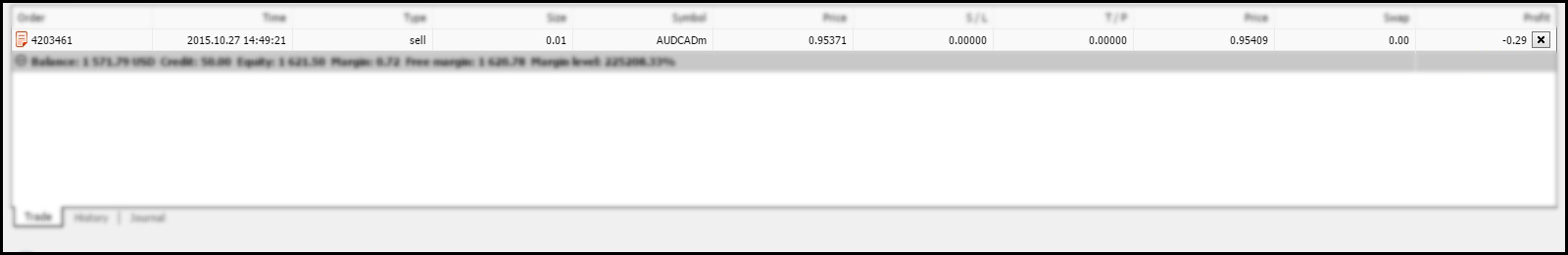Live Chat Software by Kayako |
Knowledgebase: WebTrader
|
How to close an open order?
Posted by Christina .A on 27 October 2015 06:19 PM
|
|
|
To close your open order, simply right click on the order line and choose "Close order". Also, you can double click on the order line to close your order.
Then an order actions window will appear. To close the order, all you have to do is click on the "Close" button.
A confirmation window will be presented when the action is successfully completed. You can close this window by clicking on the "OK" button.
Another easy way to close your order is to click on the "x" button.
In case you don't find the answer for a question that interests you in this section or in the Knowledgebase, please contact the Client support department via live chat or request for a callback.
| |
|
|
Comments (0)