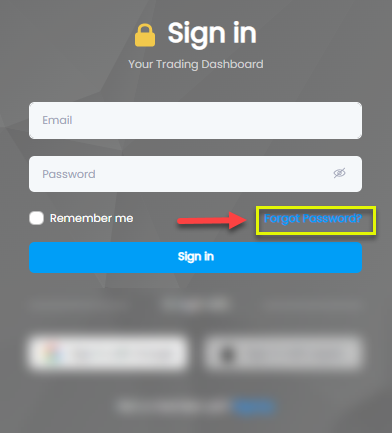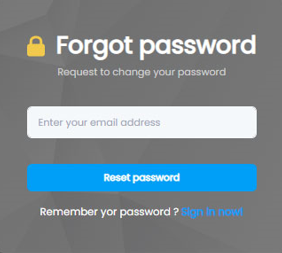Live Chat Software by Kayako |
Knowledgebase: Frequently Asked Questions
|
How can I recover my client cabinet password?
Posted by Lydia .A on 27 November 2015 05:28 PM
|
|
|
Go to the website's homepage and click on "Client Cabinet" at the top right corner.
Then, you will be presented with the page below:
Enter your registered email address and then press the "Reset Password" button. FxGlory will send you an email in response to your request. Then you will be able to recover your client cabinet password. *Also, you are able to recover your client cabinet password directly by following this link.
In case you don't find the answer for a question that interests you in this section or in the Knowledgebase, please contact the Client support department via live chat or request for a callback. | |
|
|
Comments (0)