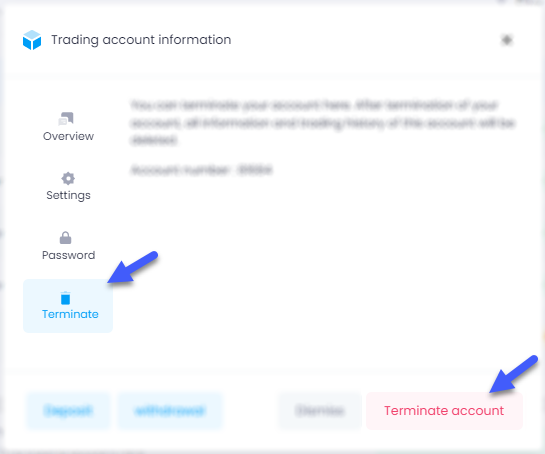Live Chat Software by Kayako |
Knowledgebase: Frequently Asked Questions
|
How can I delete my account?
Posted by on 19 December 2013 10:43 AM
|
|
|
You can deactivate your FxGlory account at any time by logging in to your 'client cabinet' using your registered e-mail address and password. (Remember to keep your password safe and do not expose it.) In the “Account” tab, choose “Dashboard”, then scroll down.
Choose the desired account and click on the “Action” icon, a window will pop up. Select the “Terminate” tab on the left side of the screen.
A new window appears with the "Terminate" tab; once clicked, the requested account will be removed. *Please keep in mind that after the termination of your account, all information and trading history for this account will be deleted. In case you don't find the answer for a question that interests you in this section or in the Knowledgebase, please contact the Client support department via live chat or request for a callback. | |
|
|
Comments (0)